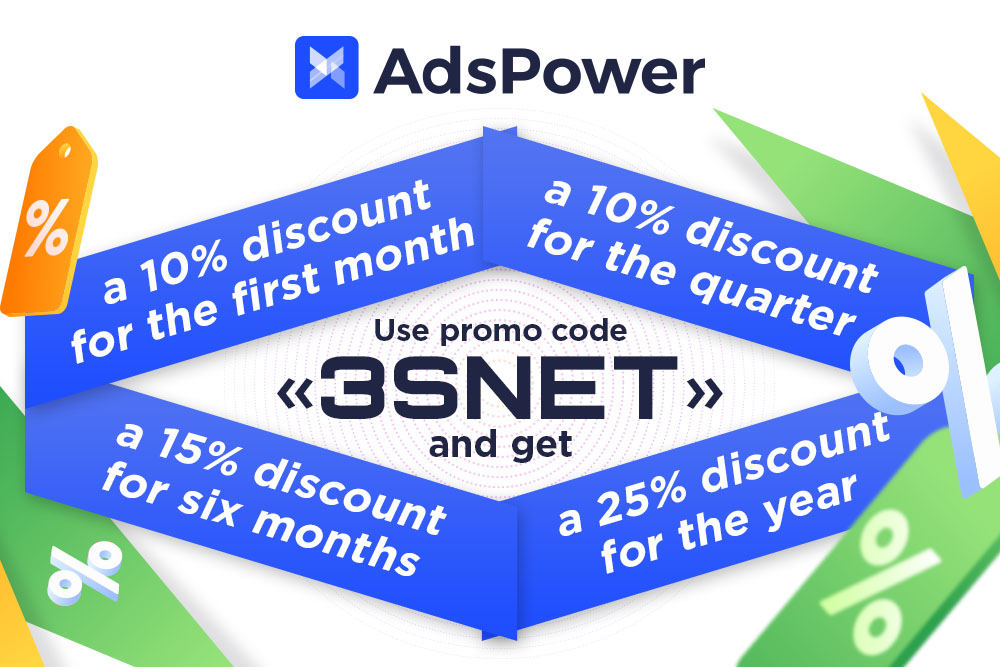Publication date: 12 May 2020
Get Email: 5 Ways to Attract Users’ Contacts
Not everyone who comes to your landing page is ready to make a purchase straight away. If you get emails of these people, you will be able to remind them about your product, inform about discounts and promotions, persuade to make the purchase. Here are five keys to capturing contact details of people who are interested in your product.
1. Newsletter subscription form
It is widely used on company websites: when visitors come to the website, they are offered to enter their email address to sign up for newsletters. This option, however, doesn’t work well on landing pages. If the visitor is already caught by the headline and lead paragraph, it’s better not to shift their attention to filling-in the form.
2. “Capture contacts” page
It is a short landing page that offers visitors to enter their name and email address to see the full version of the page. Your short landing page has to be informative and educational.
You should consider this option if visitors come to you landing page after searching for some information or seeing an ad on search engines. Looking through a long text on an unknown source might be boring to visitors, while the short landing page will quickly explain the essence of your offer.
The main advantage is collecting contact information of all people who open the full version of the landing page. They have already shown quite strong interest in your offer and are very likely to study all the information.
3. Sidebar
The sidebar appears in the second or third section of the landing page and offers to get something for free. It may appear at least once more while the visitor keeps reading.
The disadvantage of the sidebar is that visitors are likely to notice it before they finish reading about your product and proceed with the order.
4. Pop-up and pop-under windows
When the visitor attempts to leave without making a purchase, a pop-up or pop-under window appears to say something like: “Wait! Don’t leave! We’ve got a gift for you!”
What is good about pop-up and pop-under windows is that the visitor sees them after having learnt enough about the product. Pop-up and pop-under windows don’t distract attention from the offer. What is bad about them is that they will be blocked if the visitor has installed a pop-up blocker.
5. Floater
The floater looks and works almost the same as pop-up and pop-under windows, but being part of the site’s HTML code, it can’t be stopped by the blocking software. When the floater appears, the page becomes no longer available. To reaccess the page the visitor has to either enter their email address or close the floater.
Share it with your friends via favorite social media