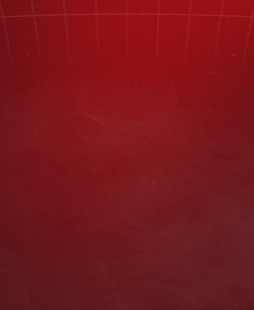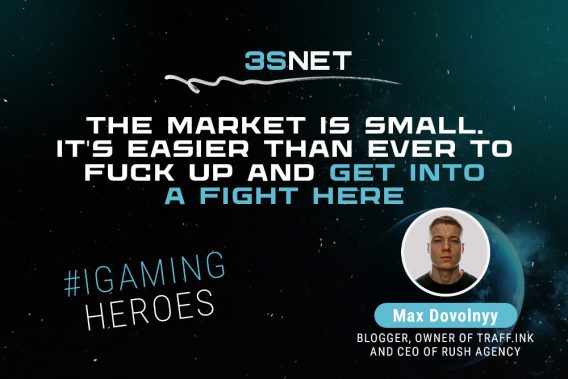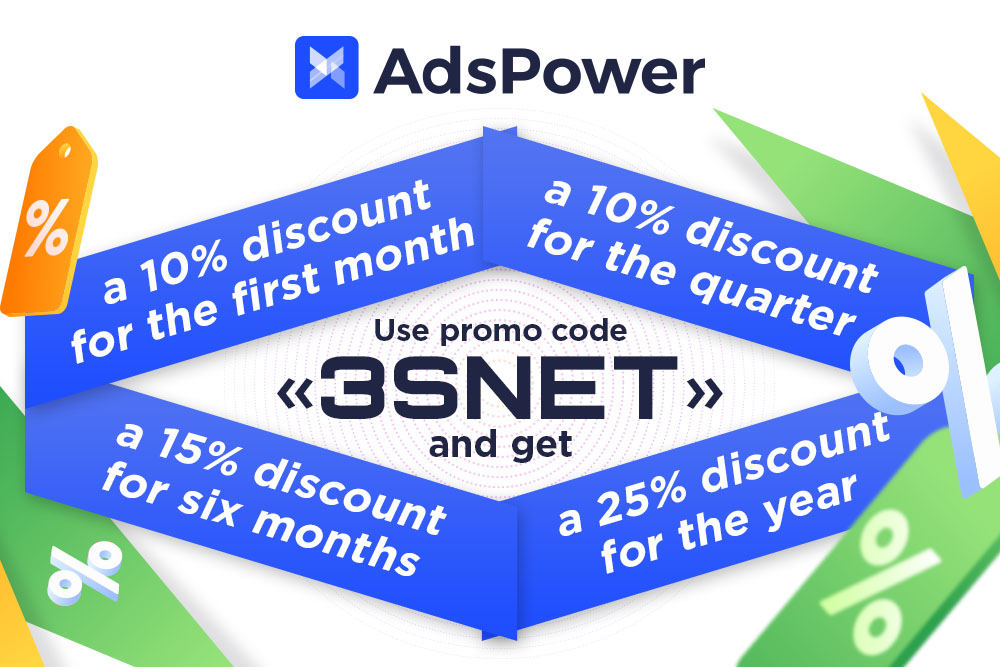Publication date: 11 October 2023
Gmail’s artificial intelligence-based security prevents more than 99.9 per cent of spam, phishing and malware from reaching inboxes and blocks nearly 15 billion unwanted emails every day. However, new threats are forcing the email service to take new measures to prevent spam. From 2024, new requirements will be introduced for bulk senders sending more than 5,000 emails to Gmail addresses in a single day.
- On 1 November 2023, other ad buying schemes will come into effect. How to operate with the new Google Ads rules?
Gmail newsletters: How to pass the 2024 anti-spam protection
The first point of the new Gmail email security policy for senders is the mandatory authentication requirement.
“As cliché as it sounds, sometimes it’s still impossible to verify who an email is sent from, given the web of outdated and uncoordinated systems on the Internet. In 2023, we introduced a requirement to pass some form of authentication. After that, the number of emails not authenticated dropped dramatically by 75 per cent. This helped clean up inboxes while blocking billions of malicious messages with greater accuracy,” the company said,” Gmail’s press office reported.
How to pass email authentication for Gmail?
Emails directed to personal Gmail accounts won’t get into the spam folder if a few conditions are met.
- SPF (Sender Policy Framework) or DKIM (Domain Keys Identified Mail) settings must be configured for the email domain. All emails that fail to authenticate using either of these methods are marked as spam and rejected with error 5.7.26 (“This message does not contain authentication information or does not pass authentication”).
- If email intended for Gmail recipients is sent from third-party services, make sure your service provider authenticates via SPF or DKIM.
Recall that in May 2023, BIMI (Brand Indicators for Messaging Identification) authentication was introduced to secure the Gmail inbox. The addition of “blue ticks” for brand confirmation allows the recipient of the mailing list to understand the source of the email.
How to set up secure unsubscribe?
Users should have a simple option to stop receiving unwanted emails from a particular email sender. According to Gmail’s new requirements to get into Inbox, you must:
- give the subscriber the ability to unsubscribe from emails in one click;
- process the request and unsubscribe in a maximum of 2 days.
Another tool to keep unwanted emails out of the Inbox will be the introduction of a certain threshold of mailing frequency.
The new requirements for mailings will begin in February 2024. On the Google Blog, Google officials clarify that other email service providers will also be pushing for similar changes “so that these common sense and highly effective changes become the new industry standard.”
Share it with your friends via favorite social media