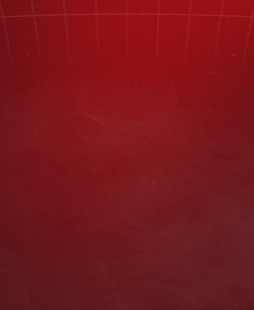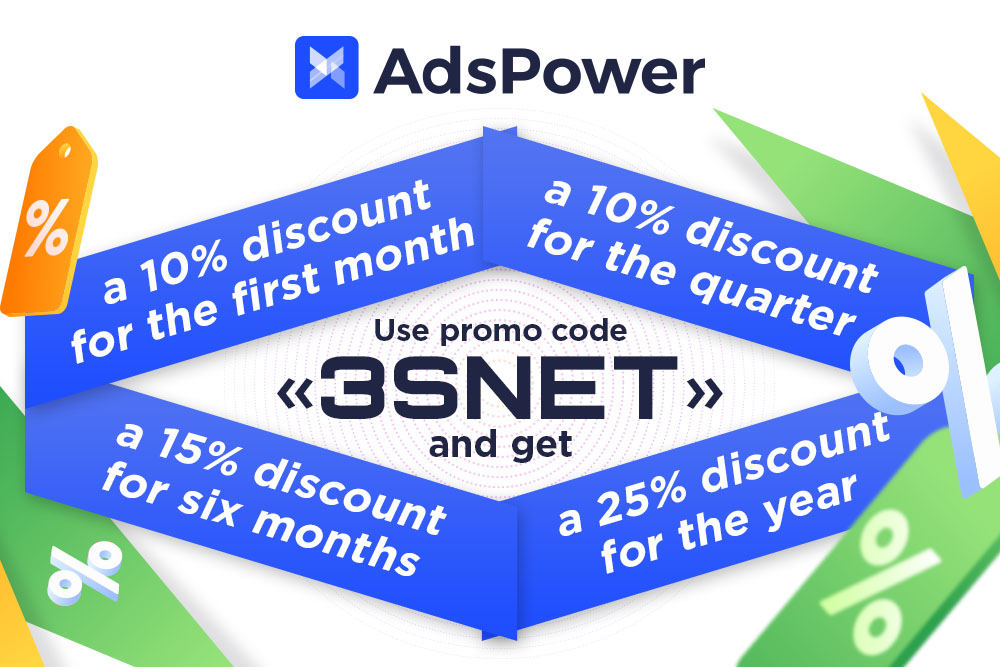Publication date: 3 August 2022
Google earned $56.3 billion from advertising in Q2 2022. According to the financial report of Alphabet (Google’s parent company), these results were lower than expected: advertising revenue increased by only 12%. At the same time, the corporation’s net profit decreased by 14%, from $18.5 billion to $16 billion, according to the report.
Almost every day Google makes different changes to its search engine, online services and advertising rules. Let’s take a look at what’s become more convenient.
Google postponed blocking third-party cookies for 2 years
The cancellation of third-party cookies support by the Chrome browser has been postponed again – now to Q2 2024. The company explained that this decision is due to urgent requests from the digital community and regulators. It is necessary to give the market more time to test and implement solutions, the realisation of which has proved to be a challenge.
- Recall that Chrome announced the planned ban of 3rd-party cookies in its browser in early 2020. What are 3rd-party cookies and who are they bothering?
In the meantime, Google Analytics 4 has introduced the ability to change the expiry date of cookies and their update settings. To change the “default” cookies, you need to:
- Under “Admin” in the “Properties” column, select “Data streams” and then select the row with the desired stream;
- Under “Advanced Settings” select “Advanced Tag Settings”. In the window that appears, click on “Override cookie settings”.
- Check the box labeled “Override default cookie settings”, and in the “Cookie expiry date” box, set the desired expiry date of the cookie (between 0-25 months).
- Under “Update cookie ” you need to choose how the cookie expiry time will be calculated: “Set the cookie expiry time relative to the last visit” or “Set the cookie expiry time relative to the first visit”.
New rules for apps on Google Play
Google Play has updated the rules for app developers.
From 31 August, apps that mislead users will now be banned:
- you cannot impersonate yourself (the app) as another person (e.g. another developer, company or organisation), or another app, when in fact they are not related to them.
- the use of icons, descriptions, names and other elements that could lead users to mistakenly believe the app is associated with another person/organisation or app is prohibited.
- the apps with names and icons that are confusingly similar to names and icons of other products or services are prohibited
- state emblem must not be used in the app, as this gives a false impression that the app is associated with state authorities.
- applications which are falsely, without proper rights, presented as official products of another company are prohibited. For example, phrases such as “From Dima Bilan” or from the creators of Game of Thrones cannot be used in the title.
New rules regarding placement of advertisements in apps will come into effect on 30 September. It is now forbidden to show full-screen cross-page ads in any format (videos, GIFs, static images, etc.) that appear unexpectedly, usually when a user performs an action unrelated to the ad’s subject. You also can’t show
- ads during the game at the beginning of a level or when another block of content is shown;
- cross-page ads in full-screen video format that appear before the app’s loading screen (splash screen);
- full screen cross-page ads in any format that cannot be closed after 15 seconds.
These rules do not apply only to the monetization and ads that do not interfere with normal use of the app or game (for example, video content with embedded ads and part-screen banners are allowed).
Another innovation concerns VPNs. From 1 November 2022, it will be forbidden to use VPN services for manipulation, i.e., to redirect traffic from other apps on the device or to manipulate traffic for the purpose of monetization.
In addition, it is now forbidden to use a VPN service to collect personal and confidential user data without disclosing this information and obtaining consent for the processing of personal and confidential data
All applications that use a VPN will be required to:
- contain an appropriate mention on the app’s Google Play page;
- encrypt data that is transmitted from the device to the VPN tunnel endpoint.
Share it with your friends via favorite social media
Similar posts
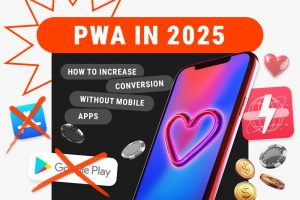
PWA IN 2025: HOW TO INCREASE CONVERSION WITHOUT MOBILE APPS
In 2025, Progressive Web Apps (PWAs) will become a key tool for media buyers. They ...